scesv
scesv is the the summary display of the event parameters. It shows the primary information about the actual event including location, time, strength, type and processing status. Additional to the acutal event also older events can be chosen from the eventlist in the “events” tab. The two tabs of scesv are shown in figure 5-8 (events) and 5-9 (summary). The “events” tab shows the eventlist of the time span defined on the bottom side of the window (Fig. 5-8).
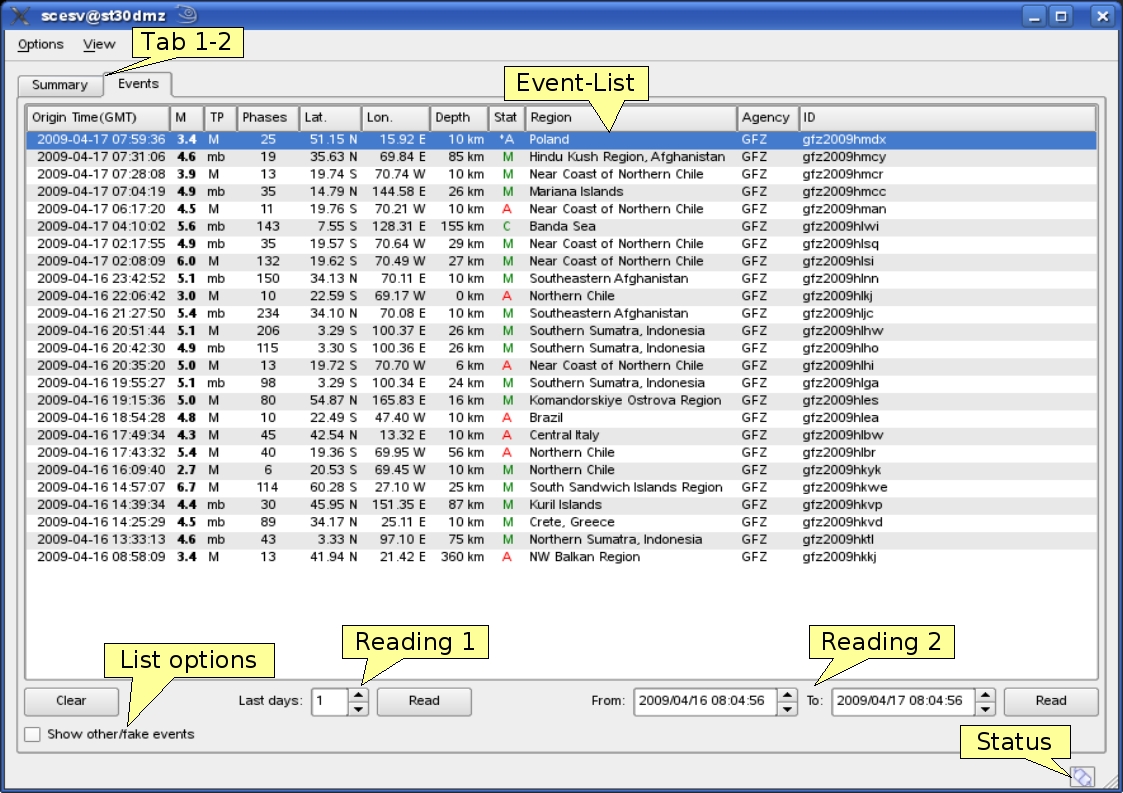
Figure 5-8: Eventlist tab of the scesv. Tab1-2 = Summary/Evens tab; EventList = list of the last events with summarized information; List options = show fake events; Reading 1 = spinbox to limit timespan of displayed events (in days); Reading 2 = spinboxes to limit timespan of displayed events (specified dates); Status = connection status.
The actual (default) or selected event (from eventlist) is shown in the summary tab (Fig. 5-9)
of scesv. Here the information are highlighted in five sections:
| section | description |
| Time | orign time in UTC and relative to now |
| Region | a map of the region and location with the event and stations |
| Magnitude | different magnitude types, the values and counts |
| Hypocenter | origin information with location, depth, azimuthal gap etc. |
| Processing Status | setting the event type |
The most important information as location, time and preferred magnitude are shown in bold.
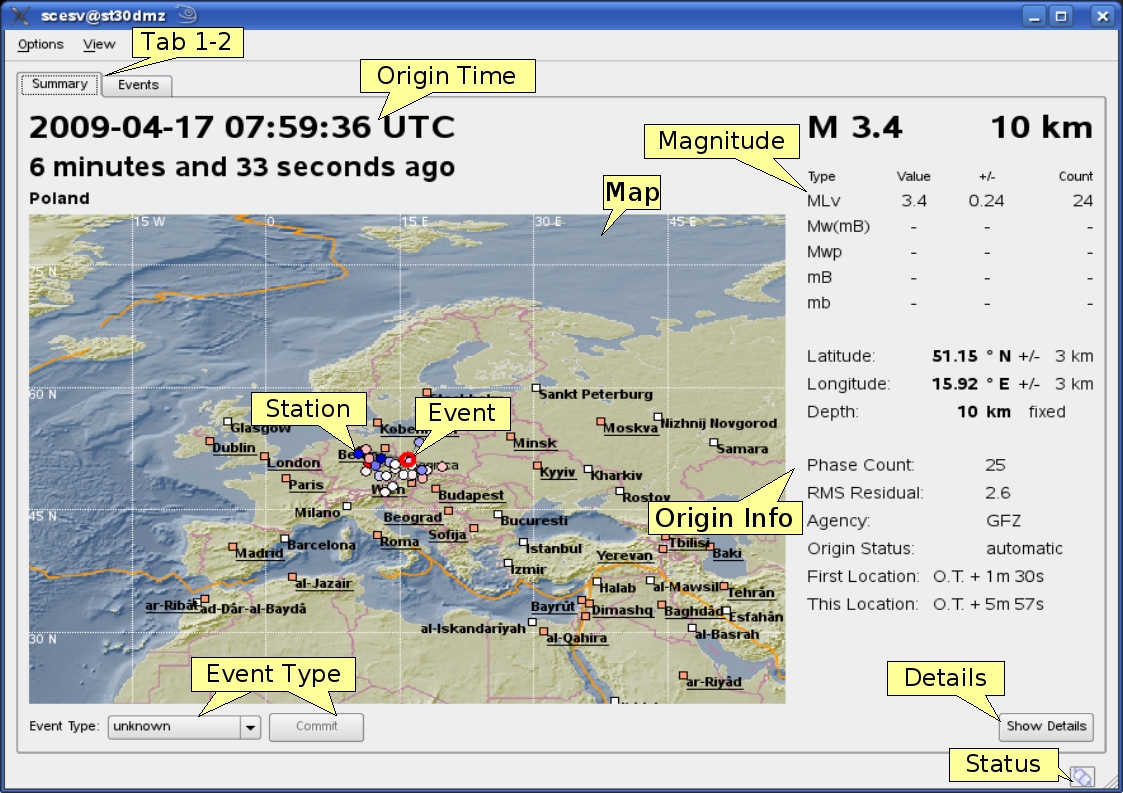
Figure 5-9: Summary tab of the scesv. Tab1-2 = Summary/Eventlist tab; Origin Time = origin time in UTC and relative to now; Map = map with region and location and stations; Magnitude = different magnitude types with values and counts; Origin Info = hypocenter information with position, phase count and azimuthal gap; Event = earthquake location; Station = station with ray-path; Details = ”Show Details” button to open detailed information in the scolv (Fig. 5-10); Event Type = event type combo box to set event type; Status = connection status.
Options
scesv supports commandline options as well as configuration files (scesv.cfg).
Commandline
Only the default application class options are available (see chapter 5.2.2 for details).
Configuration
Users configuration file: $HOME/.seiscomp3/scesv.cfg
- button0 <string>
- Label of button 0. Note that the button is only shown if this entry is in scevent.cfg
- button1 <string>
- Label of button 1
- scripts.script0 <script>
- Script executed when button0 is pressed.
- scripts.script1 <script>
- Script executed when button1 is pressed.
- visibleMagnitudes <list>
- Selected magnitudes types to show in the summary view
Example of scesv.cfg:
connection.username = scesv2x1 commands.target = .∗x1$ button0 = “Publish” scripts.script0 = publish.sh button1 = “Write to file” scripts.script1 = dump.sh visibleMagnitudes = mb, Mlv, mB, Mw(mB)
The args sent to publish.sh or dump.sh are : "$1 = eventID $2 = number_of_phases $3= magnitude(value only)"
Hotkeys and mouse interactions
| Hotkey | Description |
| F2 | Setup connection dialog |
| F5 | Update recent event |
| F6 | Show propagation of P and S wave |
| F8 | Toggle auto update |
| F9 | Show raypaths and associated stations |
| F10 | Toggle tabs |
| F11 | Toggle fullscreen |
| LEFT/RIGHT | Change tab |
| Mouse wheel | Zoom map in/out |
| Double click | Center map |
Attachments
-
Eventlist_tab_of_scesv.jpg
 (393.4 KB) - added by jabe
(393.4 KB) - added by jabe
-
Summary_tab_of_scesv.jpg
 (485.3 KB) - added by jabe
(485.3 KB) - added by jabe


