scevent¶
Associate an Origin to an Event or form a new Event if no match is found. Select the preferred origin, magnitude and focal mechanism.
Description¶
As a consequence of a real-time system the SeisComP modules creates several origins (results of localization processes) for one earthquake or other seismic events because as time goes by more seismic phases are available. scevent receives these origins and associates the origins to events. It is also possible to import and associate origins from other agencies.
The main tasks of scevent are:
Associate origins to events.
Set the ID of events.
Set the preferred origin from all available origins.
Set the preferred magnitude from all available magnitudes.
Set the preferred focal mechanism from all available focal mechanisms.
Optional: Set the event type of automatic origins based by the plugin evrc based on the hypocenter location of the preferred origin. This requires the configuration of the evrc plugin and of geographic regions by polygons in BNA or GeoJSON format.
Origin Association¶
scevent associates origins to events by searching for the best match of the new (incoming) origin to other origins for existing events:
Associate origins belonging to belonging to the same seismic event to the same event object in SeisComP.
Associate origins belonging to different seismic events to different event objects in SeisComP.
If no match can be found, a new event can be formed.
Origins can be filtered/ignored based on
ID of agency which has created the origin:
processing.blacklist.agencies,processing.whitelist.agencies(global parameters),Hypocenter parameters:
eventAssociation.region.rect,eventAssociation.region.minDepth,eventAssociation.region.maxDepth.
Origin match¶
The new origin is matched to existing origins by comparing differences in epicenter, origin time, and arrivals (associated picks). The new origin is matched to an existing origin which has the highest rank in the following three groups (1, 2, 3):
Location and Time (lowest)
The difference in horizontal location is less than
eventAssociation.maximumDistance(degrees) and the difference in origin times is less thaneventAssociation.maximumTimeSpan.Picks
The two origins have more than
eventAssociation.minimumMatchingArrivalsmatching picks. Picks are matched either by ID or by time depending oneventAssociation.maximumMatchingArrivalTimeDiff.Picks and Location and Time (highest)
This is the best match, for which both the location-and-time and picks criteria above are satisfied.
If more than one origin is found in the highest ranking class, then the first one of them is chosen.
Note
For efficiency events in the cache are scanned first and if no matches are found,
the database is scanned for the time window eventAssociation.eventTimeBefore -
eventAssociation.eventTimeAfter
around the incoming Origin time. The cached events are ordered by eventID and
thus in time.
No origin match¶
If no event with an origin that matches the incoming origin is found, then a new event is formed and the origin is associated to that event. The following criteria are applied to allow the creation of the new event:
The agency for the origin is not black listed (
processing.blacklist.agencies).The origin is automatic and it has more than
eventAssociation.minimumDefiningPhasesarrivals (associated picks).
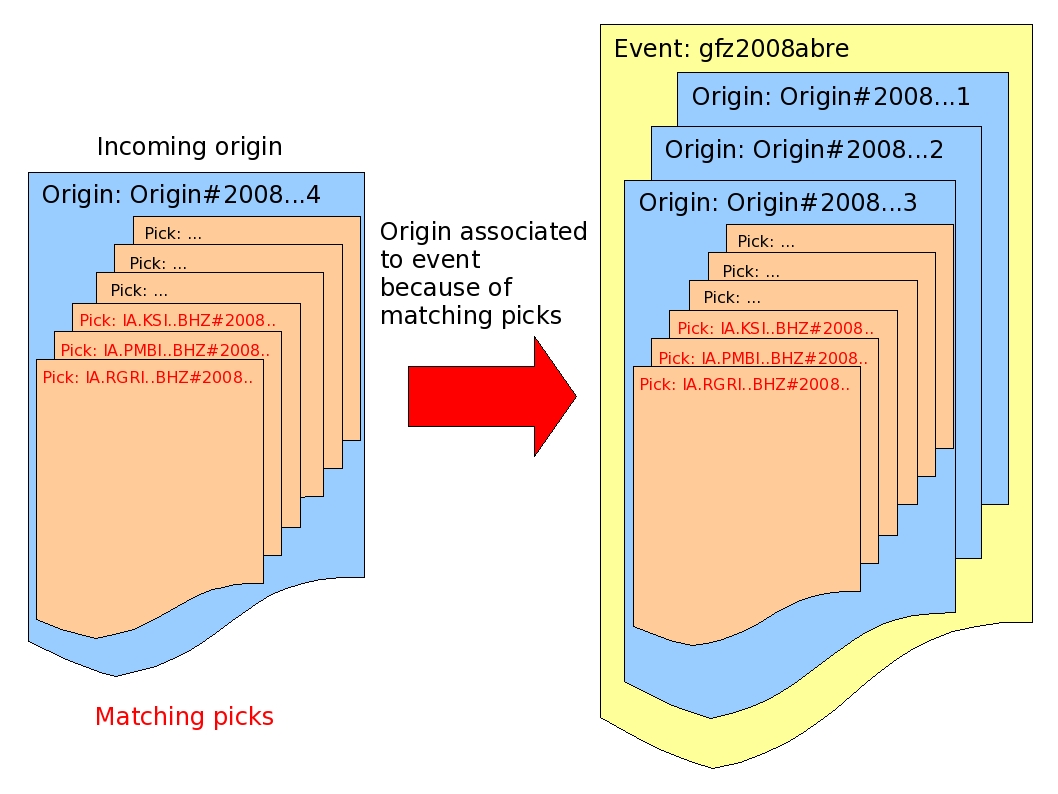
Association of an origin to an event by matching picks.¶
Preferred Origin¶
The preferred origin is set by ranking of all associated origins. The ranking
is controlled by eventAssociation.priorities and related configuration
parameters.
Preferred Magnitude¶
The preferred magnitude is set by ranking of the
summary magnitude and all network magnitudes
of the preferred origin. The ranking is mainly controlled by
eventAssociation.magTypes and eventAssociation.minimumMagnitudes
and related configuration parameters.
Magnitudes where the evaluation mode is ‘rejected’ are ignored.
Preferred Focal Mechanism¶
The most recent manual focal mechanism or, if no manual ones are unavailable, the most recent automatic focal mechnisms becomes preferred.
ID of Events¶
The ID of an event or eventID uniquely identifies an event. The ID is derived from
the time of occurrence of the event within a year. As configured by eventIDPattern
it typically consists of a prefix configured by eventIDPrefix and a
string containing the year and a set of characters or numbers defining the time.
Journals¶
scevent can be commanded by journals to do a certain action. Journal entries are being received via the messaging bus to any of the subscribed groups. A journal entry contains an action, a subject (a publicID of an object) and optional parameters. Journals can be interactively sent to the messaging by scsendjournal.
If scevent has handled an action, it will send a reply journal entry with an action formed from the origin action name plus OK or Failed. The parameters of the journal entry contain a possible reason.
The following actions are supported by scevent:
- EvGrabOrg(objectID, parameters)¶
Grabs an origin and associates it to the given event. If the origin is already associated with another event then its reference to this event will be removed.
- Parameters:
objectID – The ID of an existing event
parameters – The ID of the origin to be grabbed
- EvMerge(objectID, parameters)¶
Merges an event (source) into another event (target). After successful completion the source event will be deleted.
- Parameters:
objectID – The ID of an existing event (target)
parameters – The ID of an existing event (source)
- EvName(objectID, parameters)¶
Adds or updates the event description with type “earthquake name”.
- Parameters:
objectID – The ID of an existing event
parameters – An event name
- EvNewEvent(objectID, parameters)¶
Creates a new event based on a given origin. The origin must not yet be associated with another event.
- Parameters:
objectID – The origin publicID of the origin which will be used to create the new event.
parameters – Unused
- EvOpComment(objectID, parameters)¶
Adds or updates the event comment text with id “Operator”.
- Parameters:
objectID – The ID of an existing event
parameters – The comment text
- EvPrefFocMecID(objectID, parameters)¶
Sets the preferred focal mechanism ID of an event. If a focal mechanism ID is passed then it will be fixed as preferred solution for this event and any subsequent focal mechanism associations will not cause a change of the preferred focal mechanism.
If an empty focal mechanism ID is passed then this is considered as “unfix” and scevent will switch back to automatic preferred selection mode.
- Parameters:
objectID – The ID of an existing event
parameters – The focal mechanism ID which will become preferred or empty.
- EvPrefMagType(objectID, parameters)¶
Set the preferred magnitude of the event matching the requested magnitude type.
- Parameters:
objectID – The ID of an existing event
parameters – The desired preferred magnitude type
- EvPrefMw(objectID, parameters)¶
Sets the moment magnitude (Mw) of the preferred focal mechanism as preferred magnitude of the event.
- Parameters:
objectID – The ID of an existing event
parameters – Boolean flag, either “true” or “false”
- EvPrefOrgAutomatic(objectID, parameters)¶
Releases the fixed origin constraint. This call is equal to
EvPrefOrgID(eventID, '').- Parameters:
objectID – The ID of an existing event
parameters – Unused
- EvPrefOrgEvalMode(objectID, parameters)¶
Sets the preferred origin based on an evaluation mode. The configured priorities are still valid. If an empty evaluation mode is passed then scevent releases this constraint.
- Parameters:
objectID – The ID of an existing event
parameters – The evaluation mode (“automatic”, “manual”) or empty
- EvPrefOrgID(objectID, parameters)¶
Sets the preferred origin ID of an event. If an origin ID is passed then it will be fixed as preferred solution for this event and any subsequent origin associations will not cause a change of the preferred origin.
If an empty origin ID is passed then this is considered as “unfix” and scevent will switch back to automatic preferred selection mode.
- Parameters:
objectID – The ID of an existing event
parameters – The origin ID which will become preferred or empty.
- EvRefresh(objectID, parameters)¶
Refreshes the event information. This operation can be useful if the configured fep region files have changed on disc and scevent should update the region information. Changed plugin parameters can be another reason to refresh the event status.
- Parameters:
objectID – The ID of an existing event
parameters – Unused
- EvSplitOrg(objectID, parameters)¶
Remove an origin reference from an event and create a new event for this origin.
- Parameters:
objectID – The ID of an existing event holding a reference to the given origin ID.
parameters – The ID of the origin to be split
- EvType(objectID, parameters)¶
Sets the event type to the passed value.
- Parameters:
objectID – The ID of an existing event
parameters – The event type
- EvTypeCertainty(objectID, parameters)¶
Sets the event type certainty to the passed value.
- Parameters:
objectID – The ID of an existing event
parameters – The event type certainty
REST API¶
scevent provides a HTTP REST API which may be enabled by defining a
bind address under restAPI. The following enpoints are available
try-to-associate¶
Allows to query for possible event associations of origin candidates. An event ID is returned if a matching event is found. No event is ever created.
Location |
/api/1/try-to-associate |
HTTP Methods |
POST |
Request data |
SCML containing an EventParameters element with one and only one Origin |
Request header |
ContentType: text/xml (no subtype allowed) |
Response data |
EventID string |
Response code |
200 (matching event found), 204 (no matching event found), 400 (invalid input) |
The following example demonstrates how to query the event id for an origin
defined in origin.xml using the command line programm curl.
The request header Content-Type must be specified and must have a value of
text/xml. No subtype is allowed. It is assumed that scevent is
configured with restAPI = 18182.
curl -v -X POST http://localhost:18182/api/1/try-to-associate -H "Content-Type: text/xml" -d @origin.xml
Plugins¶
-
evrc plugin for scevent
-
evtype plugin for scevent
Module Configuration¶
etc/defaults/global.cfgetc/defaults/scevent.cfgetc/global.cfgetc/scevent.cfg~/.seiscomp/global.cfg~/.seiscomp/scevent.cfgscevent inherits global options.
- eventIDPrefix¶
Type: string
Prefix for all Event IDs
- eventIDPattern¶
Default:
%p%Y%04cType: string
Defines the pattern to generate an event ID.
%p : prefix
%Y : year
%[w]c: alpha character
%[w]C: upper case alpha character
%[w]d: decimal
%[w]x: hexadecimal
%[w]X: upper case hexadecimal
[w] is an optional width parameter.
- eventIDLookupMargin¶
Default:
-1Type: int
Configures the number of event ID slots to look back and forth when an event ID is already taken. The default in previous versions was 5. Now -1 means that the margin is determined automatically based on "eventAssociation.eventTimeBefore" and "eventAssociation.eventTimeAfter". According to the configured "eventIDPattern" a fixed time range per slot can be computed and with that width the number of look ahead slots and look back slots can be computed based on the given time ranges for event association.
- populateFERegion¶
Default:
falseType: boolean
If enabled, then the EventDescription with type ‘Flinn-Engdahl region’ will be populated with the Flinn-Engdahl region name. The EventDescription with type ‘region name’ will only be populated with a custom region name if one exists. If the latter does not exist, an existing EventDescription with type ‘region name’ will be removed.
- restAPI¶
Type: string
Defines the bind address of the REST API of form [address:]port. This API currently provides one endpoint, /api/1/try-to-associate, which allows to query for possible event associations of origin candidates.
- processing.blacklist.eventIDs¶
Type: list:string
Defines a list of event ID patterns to be blocked. The items of this list are only matched against %c, %C, %d, %x and %X of the eventIDPattern description. Year (%Y) and prefix (%p) are not matched. The match is case-sensitive, so ‘abcd’ would only by blocked in combination with %c. If %C is used, ‘ABCD’ is matched.
Note
eventAssociation.* Criteria defining if Origins are associated to an event and which Origins and magnitudes become preferred.
- eventAssociation.minimumDefiningPhases¶
Default:
10Type: int
Minimum number of Picks for an Origin that is automatic and cannot be associated with an Event to be allowed to form an new Event.
- eventAssociation.minimumScore¶
Type: double
Minimum score of an automatic Origin to be allowed to form an new Event. This requires an activated score plugin and a score processor. Configure "score" for defining the score processor and the score processor parameters. If minimumScore is defined, "minimumDefiningPhases" has no effect on association as this phase check will be superseded by the score check. It is the task of the score processor to evaluate a proper score for all input Origins.
- eventAssociation.ignoreFMDerivedOrigins¶
Default:
trueType: boolean
Ignore and do not associate Origins derived from CMT/MT inversions.
- eventAssociation.eventTimeBefore¶
Default:
1800Type: double
Unit: s
Time range before the Origin time of an incoming Origin to search for matching events.
- eventAssociation.eventTimeAfter¶
Default:
1800Type: double
Unit: s
Time range after the Origin time of an incoming Origin to search for matching events.
- eventAssociation.minimumMatchingArrivals¶
Default:
3Type: int
Minimum number of matching picks between two Origins to be associated to the same event.
- eventAssociation.maximumMatchingArrivalTimeDiff¶
Default:
-1Type: double
Unit: s
Negative time window: compare only pickIDs to find matching arrivals. A non negative value (including 0) compares pick times regardless of the pickID. Pass: |pick1.time - pick2.time| <= threshold
- eventAssociation.compareAllArrivalTimes¶
Default:
trueType: boolean
This parameter is only used in conjunction with "eventAssociation.maximumMatchingArrivalTimeDiff". If a station has multiple associated arrivals for a particular event, this flag defines if the time distance of a new pick to all arrivals must be within "eventAssociation.maximumMatchingArrivalTimeDiff" or if one matching arrival is enough.
- eventAssociation.allowLooseAssociatedArrivals¶
Default:
falseType: boolean
Allows to match picks that are associated with weight 0.
- eventAssociation.maximumTimeSpan¶
Default:
60Type: double
Unit: s
Associates an Origin with an existing event if the Origin time differs not more than 60 seconds unless "eventAssociation.minimumMatchingArrivals" matches.
- eventAssociation.maximumDistance¶
Default:
5Type: double
Unit: degrees
Allowed location difference between an incoming Origin compared with preferred Origins to get associated.
- eventAssociation.magTypes¶
Default:
MType: list:string
List of magnitude types considered for computing priorities in order to declare the preferred magnitude of an event. Magnitudes not listed have a priority of 0 and are ranked by station count only.
Magnitudes must meet "eventAssociation.minimumMagnitudes" and "eventAssociation.minMwCount" unless "eventAssociation.enableFallbackMagnitude" is true. If listed, Mw-/Mw()-type magnitudes are preferred over all others. Next, the magnitude type with the largest station count wins (default) unless "eventAssociation.magPriorityOverStationCount" is true. If the station count is equal, priority is highest for the magnitude earliest in the list.
If "eventAssociation.magPriorityOverStationCount" is true, highest priority is first given to magnitude types earliest in the list before testing the station count.
Example:
M, mBc, Mw(mB), Mwp, ML, MLv, mb
- eventAssociation.minimumMagnitudes¶
Default:
4Type: int
Minimum number of station magnitudes required for considering non-Mw or non-Mw() magnitudes, as preferred magnitude.
Also consider "eventAssociation.enableFallbackMagnitude".
- eventAssociation.minMwCount¶
Default:
8Type: int
Minimum number of station magnitudes required for considering Mw or any derived moment magnitude, Mw(), as preferred magnitude. The moment magnitudes must also meet "eventAssociation.minimumMagnitudes".
Also consider "eventAssociation.enableFallbackMagnitude".
- eventAssociation.enableFallbackMagnitude¶
Default:
falseType: boolean
If true, one magnitude will be preferred even if magnitude criteria ("eventAssociation.minimumMagnitudes", "eventAssociation.minMwCount") are not fulfilled by any magnitude.
- eventAssociation.mbOverMwCount¶
Default:
30Type: int
Minimum number of station magnitudes which ensures that Mw(mB) will be preferred and not mb.
- eventAssociation.mbOverMwValue¶
Default:
6Type: double
Average between mb and Mw(mB) which must be exceeded to become Mw(mB) preferred.
- eventAssociation.magPriorityOverStationCount¶
Default:
falseType: boolean
If false, then the station count rules out the magnitude priority which is only taken into account if two magnitudes have the same station count.
If true, then the priority rules out the station count which is only taken into account if two magnitudes have the same priority.
- eventAssociation.priorities¶
Default:
AGENCY,STATUS,PHASES_AUTOMATIC,TIME_AUTOMATICType: list:string
Values:
'',AGENCY,AUTHOR,MODE,PHASES,PHASES_AUTOMATIC,RMS,RMS_AUTOMATIC,SCORE,STATUS,TIME,TIME_AUTOMATICThe general priority list to decide if new Origins become preferred.
Tokens are processed in the given order. Each token in the list corresponds to a check that is performed. Each check computes a score of the incoming Origin (s1) and the currently preferred Origin (s2). The origin with the higher score becomes preferred for the event. If s1 equals s2, the next check in the list is performed. Once a check prefers an origin, all subsequent checks are ignored.
Available tokens (checks):
* AGENCY: check based on agency priorities
* AUTHOR: check based on author priorities
* MODE: priority from evaluation mode. Priority values are
0 : unset
1 : automatic
2 : manual, manual over-rules automatic
* STATUS: priority combined from evaluation status and evaluation mode. Priority values are
-100 : status is rejected
-1 : status is reported
0 : status is preliminary or status is unset and mode is automatic
1 : status is confirmed or status is unset and mode is manual
2 : status is reviewed
3 : status is final
* METHOD: priority based on the methods defined in "eventAssociation.methods"
* PHASES: higher phase count = higher priority
* PHASES_AUTOMATIC: only checks phase priorities for incoming automatic Origins. Higher phase count = higher priority.
* RMS: lower RMS = higher priority.
* RMS_AUTOMATIC: only check RMS on incoming automatic Origins. Lower RMS = higher priority.
* TIME: more recent Origins (creationTime) have higher priorities.
* TIME_AUTOMATIC: only check creationTime of incoming automatic Origins. More recent Origins (creationTime) have higher priorities.
* SCORE: priority based on the score according to a configured ScoreProcessor and prefers the Origin/Focalmechanism with the highest score.
Empty priority list replicates the hard-wired default behaviour: AGENCY,STATUS,PHASES_AUTOMATIC,TIME_AUTOMATIC
- eventAssociation.agencies¶
Type: list:string
The priority list of agency IDs. When scevent comes to the point to select a preferred Origin based on AGENCY it orders all Origins by its agency priority selecting the best one among the highest priority agency. It also defines the agency priority for custom priority checks.
The parameter is only considered when AGENCY is used in "eventAssociation.priorities".
- eventAssociation.authors¶
Type: list:string
The author priority list. When scevent comes to the point to select a preferred Origin based on AUTHOR it orders all Origins by its author priority and selects then the best one among the highest priority author. It also defines the author priority for custom priority checks.
The parameter is only considered when AUTHOR is used in "eventAssociation.priorities".
- eventAssociation.methods¶
Type: list:string
The method priority list. When the scevent comes to the point to select a preferred Origin based on METHOD it orders all Origins by its methodID priority and selects then the best one among the highest priority method. It also defines the method priority for custom priority checks. A defined method string must match exactly the string in Origin.methodID.
The parameter is only considered when METHODS is used in "eventAssociation.priorities".
- eventAssociation.score¶
Type: string
Defines the ScoreProcessor interface to be used along with priority "SCORE" when defined in "eventAssociation.priorities".
- eventAssociation.enablePreferredFMSelection¶
Default:
trueType: boolean
Enables the selection of the preferred focalmechanism. If set to false then only explicit commands will have effect on the preferred focalmechanism selection, namely the EvPrefFocMecID command.
- eventAssociation.declareFakeEventForRejectedOrigin¶
Default:
falseType: boolean
If the preferred Origin has evaluation status ‘rejected’, the Event type will be set to ‘not existing’ unless the Event type has been fixed by an operator or the preferred Origin has been fixed.
- eventAssociation.delayTimeSpan¶
Default:
0Type: int
Unit: s
The timespan to delay Event creation from new Origins which cannot be associated to an existing Event.
Note
eventAssociation.region.* Region filter for creating events. Use with care! Origins outside may be ignored even if they would become preferred otherwise. Empty value deactivates testing this parameter.
- eventAssociation.region.rect¶
Type: list:double
Region by geographic coordinates. Empty value deactivates testing this parameter.
Format: "South,East,North,West"
- eventAssociation.region.minDepth¶
Type: double
Unit: km
Minimum depth. Empty value deactivates testing this parameter.
- eventAssociation.region.maxDepth¶
Type: double
Unit: km
Maximum depth. Empty value deactivates testing this parameter.
Note
eventAssociation.delayFilter.* Configure an Origin filter to delay Origin for being processed. If more than one filter is given they are combined with AND. The application requires eventAssociation.delayTimeSpan > 0.
- eventAssociation.delayFilter.agencyID¶
Type: string
The agency ID of the Origin to be delayed.
- eventAssociation.delayFilter.author¶
Type: string
The author of the Origin to be delayed.
- eventAssociation.delayFilter.evaluationMode¶
Type: string
Values:
automatic,manualThe evaluation mode of the Origin to be delayed.
RegionCheck extension¶
evrc plugin for scevent
Note
rc.* Test if events lie within or outside geographic regions defined by polygons. Events within a region are flagged as positive, outside as negative. The event type is set accordingly. Add the plugin “evrc” to the plugins parameter in the order of priority to make this feature available. Read the documentation of the RegionCheck for more details.
- rc.setEventType¶
Default:
trueType: boolean
Allow setting the event type. The type of events which have manual origins will not be changed unless configured explicitely by "overwriteManual".
- rc.overwriteEventType¶
Default:
trueType: boolean
Allow overwriting existing event types. Disabling does not allow accounting for changes in source region.
- rc.overwriteManual¶
Default:
falseType: boolean
Allow setting the event type if the mode of the preferred origin is manual or if the event type was set manually.
- rc.regions¶
Default:
!rejectType: list:string
The list of closed polygon names defining regions for flagging event as positive or negative. A polygon name defines a positive region but names with prefix ! (exclamation mark) define negative regions. Evaluation is done in the order of the polygons. The last matching criteria applies and the event type is set accordingly.
Default: If events are not positive or are negative regions the event type is set to "outside of network interest". Default: "!reject", use "accecpt" to overwrite the default.
Examples:
Events are flagged positive within the polygon "germany":
germany
All events are flagged positive but events within the polygon "quarries" are negative:
accept,!quarries
Events within the polygon "germany" are flagged positive but all other events and events within the polygon "quarries" are negaitve:
germany,!quarries
All events are flagged positive but events within the polygon "germany" are negative and all events within the polygon "saxony" are positive:
accept,!germany,saxony
- rc.readEventTypeFromBNA¶
Default:
falseType: boolean
Consider the event type, minDepth and maxDepth values from the polygons defined by GeoJSON or BNA files. Read the documentation of the RegionCheck plugin for the details.
When eventType is defined in the polygons, the value supersedes values of ‘eventTypePositive’ and ‘eventTypeNegative’. If not set, ‘eventTypePositive’ and ‘eventTypeNegative’ are considered.
- rc.eventTypePositive¶
Type: string
New type of an event which is flagged positive. Ignored if ‘readEventTypeFromBNA’ is active and the polygons define eventType.
Empty: Do not set type.
- rc.eventTypeNegative¶
Default:
"outside of network interest"Type: string
New type of an event which is flagged negative. Ignored if ‘readEventTypeFromBNA’ is active and the polygons define eventType.
Empty means default: "outside of network interest"
EventType extension¶
evtype plugin for scevent
Note
eventType.* Set the event type based on type comments of picks. Add the plugin “evtype” to the list of plugins in the order of priority to make this feature available.
- eventType.setEventType¶
Default:
falseType: boolean
Allow setting the event type. The type of events which have manual origins will not be changed unless configured explicitely by "overwriteManual".
- eventType.overwriteEventType¶
Default:
trueType: boolean
Allow overwriting existing event types set by other modules.
- eventType.overwriteManual¶
Default:
falseType: boolean
Allow setting the event type if the mode of the preferred origin is manual or if the event type was set manually.
- eventType.pickCommentIDs¶
Default:
scrttv:eventTypeHint,deepc:eventTypeHintType: list:string
Consider comments of picks which have one of the given values. An empty list disables setting the type.
Command-Line Options¶
Generic¶
- -h, --help¶
Show help message.
- -V, --version¶
Show version information.
- --config-file file¶
The alternative module configuration file. When this option is used, the module configuration is only read from the given file and no other configuration stage is considered. Therefore, all configuration including the definition of plugins must be contained in that file or given along with other command-line options such as --plugins.
- --plugins arg¶
Load given plugins.
- -D, --daemon¶
Run as daemon. This means the application will fork itself and doesn’t need to be started with &.
- --auto-shutdown arg¶
Enable/disable self-shutdown because a master module shutdown. This only works when messaging is enabled and the master module sends a shutdown message (enabled with --start-stop-msg for the master module).
- --shutdown-master-module arg¶
Set the name of the master-module used for auto-shutdown. This is the application name of the module actually started. If symlinks are used, then it is the name of the symlinked application.
- --shutdown-master-username arg¶
Set the name of the master-username of the messaging used for auto-shutdown. If "shutdown-master-module" is given as well, this parameter is ignored.
- -x, --expiry time¶
Time span in hours after which objects expire.
- -O, --origin-id publicID¶
Origin ID to be associated. When given no messages are sent. Only the status of the association is written to stdout.
Verbosity¶
- --verbosity arg¶
Verbosity level [0..4]. 0:quiet, 1:error, 2:warning, 3:info, 4:debug.
- -v, --v¶
Increase verbosity level (may be repeated, e.g., -vv).
- -q, --quiet¶
Quiet mode: no logging output.
- --component arg¶
Limit the logging to a certain component. This option can be given more than once.
- -s, --syslog¶
Use syslog logging backend. The output usually goes to /var/lib/messages.
- -l, --lockfile arg¶
Path to lock file.
- --console arg¶
Send log output to stdout.
- --debug¶
Execute in debug mode. Equivalent to --verbosity=4 --console=1 .
- --log-file arg¶
Use alternative log file.
Messaging¶
- -u, --user arg¶
Overrides configuration parameter
connection.username.
- -H, --host arg¶
Overrides configuration parameter
connection.server.
- -t, --timeout arg¶
Overrides configuration parameter
connection.timeout.
- -g, --primary-group arg¶
Overrides configuration parameter
connection.primaryGroup.
- -S, --subscribe-group arg¶
A group to subscribe to. This option can be given more than once.
- --start-stop-msg arg¶
Default:
0Set sending of a start and a stop message.
Database¶
- --db-driver-list¶
List all supported database drivers.
- -d, --database arg¶
The database connection string, format: service://user:pwd@host/database. "service" is the name of the database driver which can be queried with "--db-driver-list".
- --config-module arg¶
The config module to use.
- --inventory-db arg¶
Load the inventory from the given database or file, format: [service://]location .
- --db-disable¶
Do not use the database at all
Input¶
- --ep¶
Event parameters XML file for offline processing of all contained origins. Use ‘-’ to read from stdin.
- --reprocess¶
Reprocess event parameters ignoring all event and journal objects in input file. Works only in combination with ‘--ep’.
- --update-event-id¶
Update IDs of events if they already exist. Works only in combination with ‘--ep’.
- --clear-cache¶
Send a clear cache message and quit.
- --disable-info-log¶
Do not populate the scevent-processing-info.log file.
Output¶
- -f, --formatted¶
Use formatted XML output along with ‘--ep’. Otherwise XML is unformatted.