scqc¶
Derives quality control (QC) parameters from waveforms.
Description¶
scqc determines waveform quality control (QC) parameters of data streams. The
output parameters are time averaged in terms of waveform quality messages.
In regular intervals report messages are sent containing the short term average
representation of the specific QC parameter for a given time span. Alarm messages
are generated if the short term average (e.g. 90 s) of a QC parameter differs from
the long term average (e.g. 3600 s) by more than a defined threshold.
To avoid an excessive load, QC messages are sent distributed over time. Storing
QC parameters into the database should be avoided by configuring, e.g.,
plugins.default.archive.interval as otherwise the database grows
quickly.
The QC parameters can be interactively observed using scqcv or scmm.
Technology¶
scqc uses plugins to compute the waveform quality control (QC) parameters. The plugins can be found in @DATADIR@/plugins/qc. They are loaded by default or selected by configuration setup.
QC parameters¶
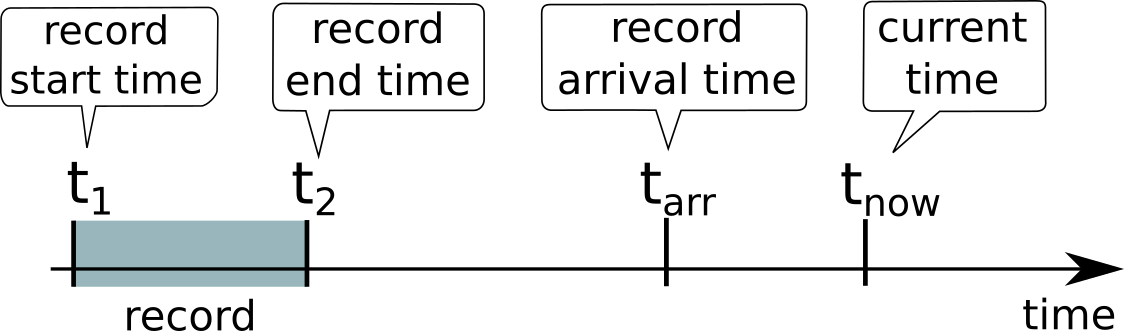
Times describing the data records, e.g., for calculating
delay or latency.
may be measured differently depending on the QC parameter.¶
The following QC parameters are determined when the corresponding plugin is loaded:
- availability [%]
Plugin: qcplugin_availability
Description: Availability of data in the configured time span.
- delay [s]
Plugin: qcplugin_delay
Description: Time difference between current time,
, and time of the last record in the SeisComP system (see Figure):
Note
Current time is measured during reception of a record and updated in the report intervals configured for delay.
- gaps (count [counts], interval [s], length [s])
Plugin: qcplugin_gap
Description: In case of a data gap between two consecutive records this parameter delivers the gap interval time (interval), the mean length of the gaps (length) and the number of the gaps (count) over the configured time interval.
Hint
gaps interval = 0 for gaps count = 1 but gaps interval > 0 for gaps count > 1. This may be important when evaluating the intervals.
- latency [s]
Plugin: qcplugin_latency
Description: Time difference between current time,
, and arrival time of the last record (see Figure):
Note
Current time is measured during reception of a record and updated in the report intervals configured for latency.
- offset [counts]
Plugin: qcplugin_offset
Description: Average value of all samples of a record.
- outage [time string]
Plugin: qcplugin_outage
Description: Delivers the start and the end time of a data outage (gap).
- overlaps (count [counts], interval [s], length [s])
Plugin: qcplugin_overlap
Description: In case of overlaps between two consecutive records this parameter delivers the overlaps interval time (interval), the mean length (length) of the overlaps and the number of the overlaps (count) over the configured time interval.
Hint
overlaps interval = 0 for overlaps count = 1 but overlaps interval > 0 for overlaps count > 1. This may be important when evaluating the intervals.
- rms [counts]
Plugin: qcplugin_rms
Description: Offset corrected root mean square (RMS) value of a record.
- spikes (count [counts], interval [s], amplitude [counts])
Plugin: qcplugin_spike
Description: In case of the occurrence of a spike in a record this parameter delivers the time interval between consecutive spikes (interval), the mean amplitude of the spike (amplitude) and the number of the spikes (count) over the configured time interval. Internally a list of spikes is stored (spike time, spike amplitude); the spike finder algorithm is still preliminary.
Hint
spikes interval = 0 for spikes count = 1 but spikes interval > 0 for spikes count > 1. This may be important when evaluating the intervals.
- timing [%]
Plugin: qcplugin_timing
Description: miniSEED record timing quality (0 - 100 %) as written into the miniSEED records by the digitizer.
Setup¶
The configuration can be adjusted in the module configuration (scqc.cfg).
Select the streams for which to compute the QC parameters. Be default, only streams defined global bindings are considered:
use3Components: Select to consider the 3 components related to the stream defined by global bingings. Reguires to selectuseConfiguredStreams.streamMask: Freely choose any available stream to compute the QC parameters for. This requires to unselectuseConfiguredStreams. Regular expressions may be used, e.g.:Consider BHZ streams from all networks, stations and locations:
streamMask = ""(.+)\.(.+)\.(.*)\.(BHZ)$"
Consider any component from BH, LH and HH streams:
streamMask = "(.+)\.(.+)\.(.*)\.((BH)|(LH)|(HH))?$"
Load the QC and other plugins, e.g. for data acquisition. The QC plugins loaded by default are
qcplugin_availability,qcplugin_delay,qcplugin_gap,qcplugin_latency,qcplugin_offset,qcplugin_outage,qcplugin_overlap,qcplugin_rms,qcplugin_spikeandqcplugin_timing.Adjust
pluginsfor setting plugins explicitly and to exclude the other ones, e.g.plugins = qcplugin_availability, qcplugin_spike
Further RecordStream plugins for reading data may be considered.
Configure the plugin parameters: Each plugin considers specific parameters which can be configured separately or the default section.
Module Configuration¶
etc/defaults/global.cfgetc/defaults/scqc.cfgetc/global.cfgetc/scqc.cfg~/.seiscomp/global.cfg~/.seiscomp/scqc.cfgscqc inherits global options.
- CreatorId¶
Default:
smi://de.gfz-potsdam/QcTool_0.3.1Type: string
ID of QC message creator
- useConfiguredStreams¶
Default:
trueType: boolean
Limit QC determination to processed data streams which are defined in global bindings with detecLocid and detecStream.
- use3Components¶
Default:
falseType: boolean
If useConfiguredStreams is true, this parameter decides whether to use only the vertical component (default) or all three components. The 3 components are collected from the inventory according to channel orientation. If that is not possible, the fixed components N and E will be used.
- streamMask¶
Type: string
If useConfiguredStreams is false, then load (from inventory) only those streams, matching the streamMask
RegEx e.g. "^(NET1|NET2)\.(STA1|STA2|STA3)\.(LOC)\.((BH)|(LH)|(HH))Z$"
RegEx e.g. "^(.+)\.(.+)\.(.*)\.(.+)Z$"
streamMask = "^(.+)\.(.+)\.(.*)\.(BHZ)$"
- dbLookBack¶
Default:
7Type: int
Unit: days
Database look up for past entries not older than x days (to determine the last QC parameter calculated).
Note
plugins.* Control parameters for individual QC plugins.
Note
plugins.default.* Default configuration parameters for the plugins. Can be overwritten by the individual plugin configurations.
- plugins.default.realTimeOnly¶
Default:
falseType: boolean
Enable to use this plugin only for realtime processing.
Default [disable]: plugin is able to process archived data AND realtime data streams.
- plugins.default.filter¶
Type: string
Filter string used to filter waveforms before processing. Currently only used by QcRms.
- plugins.default.buffer¶
Default:
4000Type: int
Unit: s
Qc-Buffer Length [s] (aka LTA-Buffer). Must be >= plugins.*.bufferLength.
Note
plugins.default.report.* Control interactions with the messaging system.
- plugins.default.report.interval¶
Default:
60Type: int
Unit: s
Interval for sending report messages which e.g. will be may be displayed by scqcv.
- plugins.default.report.buffer¶
Default:
600Type: int
Unit: s
Time window for calculating QC reports.
- plugins.default.report.timeout¶
Default:
0Type: int
Unit: s
Report messages are generated in case no data is received since timeout. Only in real-time processing.
Note
plugins.default.archive.* Control sending QC reports as notifier to the messaging where scmaster will write them to the database.
- plugins.default.archive.interval¶
Default:
-1Type: int
Unit: s
Interval to send the QC reports.
Default [-1]: Do not send any QC report. This will prevent writing QC reports into the database.
- plugins.default.archive.buffer¶
Default:
3600Type: int
Unit: s
Time window for calculating QC reports.
Note
plugins.default.alert.* Control for sending alerts based on QC reports.
- plugins.default.alert.interval¶
Default:
-1Type: int
Unit: s
Interval for checking and sending alert thresholds. -1 disables threshold checking.
- plugins.default.alert.buffer¶
Default:
1800Type: int
Unit: s
Time window for calculating QC reports.
- plugins.default.alert.thresholds¶
Default:
150Type: int
List of thresholds for sending QC reports. Use comma to separate values.
Note
plugins.QcLatency.* Configuration parameters for the plugin qcplugin_latency. Overwrites the parameters from the default section.
- plugins.QcLatency.realTimeOnly¶
Default:
trueType: boolean
Enable to use this plugin only for realtime processing.
Default [disable]: plugin is able to process archived data AND realtime data streams.
- plugins.QcLatency.buffer¶
Default:
4000Type: int
Unit: s
Qc-Buffer Length [s] (aka LTA-Buffer). Must be >= plugins.*.bufferLength.
Note
plugins.QcLatency.report.* Control interactions with the messaging system.
- plugins.QcLatency.report.interval¶
Default:
60Type: int
Unit: s
Interval for sending report messages which, e.g., can be displayed by scqcv.
- plugins.QcLatency.report.buffer¶
Default:
600Type: int
Unit: s
Time window for calculating QC reports.
- plugins.QcLatency.report.timeout¶
Default:
0Type: int
Unit: s
Report messages are generated in case no data is received since timeout. Only in real-time processing.
Note
plugins.QcLatency.archive.* Control sending QC reports as notifier to the messaging where scmaster will write them to the database.
- plugins.QcLatency.archive.interval¶
Default:
-1Type: int
Unit: s
Interval to send the QC reports.
Default [-1]: Do not send any QC report. This will prevent writing QC reports into the database.
- plugins.QcLatency.archive.buffer¶
Default:
3600Type: int
Unit: s
Time window for calculating QC reports.
Note
plugins.QcLatency.alert.* Control for sending alerts based on QC reports.
- plugins.QcLatency.alert.interval¶
Default:
-1Type: int
Unit: s
Interval for checking and sending alert thresholds. -1 disables threshold checking.
- plugins.QcLatency.alert.buffer¶
Default:
1800Type: int
Unit: s
Time window for calculating QC reports.
- plugins.QcLatency.alert.thresholds¶
Default:
150Type: int
List of thresholds for sending QC reports. Use comma to separate values.
Note
plugins.QcDelay.* Configuration parameters for the plugin qcplugin_delay. Overwrites the parameters from the default section.
- plugins.QcDelay.realTimeOnly¶
Default:
trueType: boolean
Enable to use this plugin only for realtime processing.
Default [disable]: plugin is able to processd data AND realtime data streams.
- plugins.QcDelay.buffer¶
Default:
4000Type: int
Unit: s
Qc-Buffer Length [s] (aka LTA-Buffer). Must be >= plugins.*.bufferLength.
Note
plugins.QcDelay.report.* Control interactions with the messaging system.
- plugins.QcDelay.report.interval¶
Default:
60Type: int
Unit: s
Interval for sending report messages which e.g. will be may be displayed by scqcv.
- plugins.QcDelay.report.buffer¶
Default:
600Type: int
Unit: s
Time window for calculating QC reports.
- plugins.QcDelay.report.timeout¶
Default:
0Type: int
Unit: s
Report messages are generated in case no data is received since timeout. Only in real-time processing.
Note
plugins.QcDelay.archive.* Control sending QC reports as notifier to the messaging where scmaster will write them to the database.
- plugins.QcDelay.archive.interval¶
Default:
-1Type: int
Unit: s
Interval to send the QC reports.
Default [-1]: Do not send any QC report. This will prevent writing QC reports into the database.
- plugins.QcDelay.archive.buffer¶
Default:
3600Type: int
Unit: s
Time window for calculating QC reports.
Note
plugins.QcDelay.alert.* Control for sending alerts based on QC reports.
- plugins.QcDelay.alert.interval¶
Default:
-1Type: int
Unit: s
Interval for checking and sending alert thresholds. -1 disables threshold checking.
- plugins.QcDelay.alert.buffer¶
Default:
1800Type: int
Unit: s
Time window for calculating QC reports.
- plugins.QcDelay.alert.thresholds¶
Default:
150Type: int
List of thresholds for sending QC reports. Use comma to separate values.
Note
plugins.QcGap.* Configuration parameters for the plugin qcplugin_gap. Overwrites the parameters from the default section.
- plugins.QcGap.realTimeOnly¶
Default:
falseType: boolean
Enable to use this plugin only for realtime processing.
Default [disable]: plugin is able to process archived data AND realtime data streams.
- plugins.QcGap.buffer¶
Default:
4000Type: int
Unit: s
Qc-Buffer Length [s] (aka LTA-Buffer). Must be >= plugins.*.bufferLength.
Note
plugins.QcGap.report.* Control interactions with the messaging system.
- plugins.QcGap.report.interval¶
Default:
60Type: int
Unit: s
Interval for sending report messages which e.g. will be may be displayed by scqcv.
- plugins.QcGap.report.buffer¶
Default:
600Type: int
Unit: s
Time window for calculating QC reports.
- plugins.QcGap.report.timeout¶
Default:
0Type: int
Unit: s
Report messages are generated in case no data is received since timeout. Only in real-time processing.
Note
plugins.QcGap.archive.* Control sending QC reports as notifier to the messaging where scmaster will write them to the database.
- plugins.QcGap.archive.interval¶
Default:
-1Type: int
Unit: s
Interval to send the QC reports.
Default [-1]: Do not send any QC report. This will prevent writing QC reports into the database.
- plugins.QcGap.archive.buffer¶
Default:
3600Type: int
Unit: s
Time window for calculating QC reports.
Note
plugins.QcGap.alert.* Control for sending alerts based on QC reports.
- plugins.QcGap.alert.interval¶
Default:
-1Type: int
Unit: s
Interval for checking and sending alert thresholds. -1 disables threshold checking.
- plugins.QcGap.alert.buffer¶
Default:
1800Type: int
Unit: s
Time window for calculating QC reports.
- plugins.QcGap.alert.thresholds¶
Default:
150Type: int
List of thresholds for sending QC reports. Use comma to separate values.
Note
plugins.QcOffset.* Configuration parameters for the plugin qcplugin_offset. Overwrites the parameters from the default section.
- plugins.QcOffset.realTimeOnly¶
Default:
falseType: boolean
Enable to use this plugin only for realtime processing.
Default [disable]: plugin is able to process archived data AND realtime data streams.
- plugins.QcOffset.buffer¶
Default:
4000Type: int
Unit: s
Qc-Buffer Length [s] (aka LTA-Buffer). Must be >= plugins.*.bufferLength.
Note
plugins.QcOffset.report.* Control interactions with the messaging system.
- plugins.QcOffset.report.interval¶
Default:
60Type: int
Unit: s
Interval for sending report messages which e.g. will be may be displayed by scqcv.
- plugins.QcOffset.report.buffer¶
Default:
600Type: int
Unit: s
Time window for calculating QC reports.
- plugins.QcOffset.report.timeout¶
Default:
0Type: int
Unit: s
Report messages are generated in case no data is received since timeout. Only in real-time processing.
Note
plugins.QcOffset.archive.* Control sending QC reports as notifier to the messaging where scmaster will write them to the database.
- plugins.QcOffset.archive.interval¶
Default:
-1Type: int
Unit: s
Interval to send the QC reports.
Default [-1]: Do not send any QC report. This will prevent writing QC reports into the database.
- plugins.QcOffset.archive.buffer¶
Default:
3600Type: int
Unit: s
Time window for calculating QC reports.
Note
plugins.QcOffset.alert.* Control for sending alerts based on QC reports.
- plugins.QcOffset.alert.interval¶
Default:
-1Type: int
Unit: s
Interval for checking and sending alert thresholds. -1 disables threshold checking.
- plugins.QcOffset.alert.buffer¶
Default:
1800Type: int
Unit: s
Time window for calculating QC reports.
- plugins.QcOffset.alert.thresholds¶
Default:
150Type: int
List of thresholds for sending QC reports. Use comma to separate values.
Note
plugins.QcOverlap.* Configuration parameters for the plugin qcplugin_overlap. Overwrites the parameters from the default section.
- plugins.QcOverlap.realTimeOnly¶
Default:
falseType: boolean
Enable to use this plugin only for realtime processing.
Default [disable]: plugin is able to process archived data AND realtime data streams.
- plugins.QcOverlap.buffer¶
Default:
4000Type: int
Unit: s
Qc-Buffer Length [s] (aka LTA-Buffer). Must be >= plugins.*.bufferLength.
Note
plugins.QcOverlap.report.* Control interactions with the messaging system.
- plugins.QcOverlap.report.interval¶
Default:
60Type: int
Unit: s
Interval for sending report messages which e.g. will be may be displayed by scqcv.
- plugins.QcOverlap.report.buffer¶
Default:
600Type: int
Unit: s
Time window for calculating QC reports.
- plugins.QcOverlap.report.timeout¶
Default:
0Type: int
Unit: s
Report messages are generated in case no data is received since timeout. Only in real-time processing.
Note
plugins.QcOverlap.archive.* Control sending QC reports as notifier to the messaging where scmaster will write them to the database.
- plugins.QcOverlap.archive.interval¶
Default:
-1Type: int
Unit: s
Interval to send the QC reports.
Default [-1]: Do not send any QC report. This will prevent writing QC reports into the database.
- plugins.QcOverlap.archive.buffer¶
Default:
3600Type: int
Unit: s
Time window for calculating QC reports.
Note
plugins.QcOverlap.alert.* Control for sending alerts based on QC reports.
- plugins.QcOverlap.alert.interval¶
Default:
-1Type: int
Unit: s
Interval for checking and sending alert thresholds. -1 disables threshold checking.
- plugins.QcOverlap.alert.buffer¶
Default:
1800Type: int
Unit: s
Time window for calculating QC reports.
- plugins.QcOverlap.alert.thresholds¶
Default:
150Type: int
List of thresholds for sending QC reports. Use comma to separate values.
Note
plugins.QcRms.* Configuration parameters for the plugin qcplugin_rms. Overwrites the parameters from the default section.
- plugins.QcRms.realTimeOnly¶
Default:
falseType: boolean
Enable to use this plugin only for realtime processing.
Default [disable]: plugin is able to process archived data AND realtime data streams.
- plugins.QcRms.filter¶
Type: string
Filter string used to filter waveforms before processing.
- plugins.QcRms.buffer¶
Default:
4000Type: int
Unit: s
Qc-Buffer Length [s] (aka LTA-Buffer). Must be >= plugins.*.bufferLength.
Note
plugins.QcRms.report.* Control interactions with the messaging system.
- plugins.QcRms.report.interval¶
Default:
60Type: int
Unit: s
Interval for sending report messages which e.g. will be may be displayed by scqcv.
- plugins.QcRms.report.buffer¶
Default:
600Type: int
Unit: s
Time window for calculating QC reports.
- plugins.QcRms.report.timeout¶
Default:
0Type: int
Unit: s
Report messages are generated in case no data is received since timeout. Only in real-time processing.
Note
plugins.QcRms.archive.* Control sending QC reports as notifier to the messaging where scmaster will write them to the database.
- plugins.QcRms.archive.interval¶
Default:
-1Type: int
Unit: s
Interval to send the QC reports.
Default [-1]: Do not send any QC report. This will prevent writing QC reports into the database.
- plugins.QcRms.archive.buffer¶
Default:
3600Type: int
Unit: s
Time window for calculating QC reports.
Note
plugins.QcRms.alert.* Control for sending alerts based on QC reports.
- plugins.QcRms.alert.interval¶
Default:
-1Type: int
Unit: s
Interval for checking and sending alert thresholds. -1 disables threshold checking.
- plugins.QcRms.alert.buffer¶
Default:
1800Type: int
Unit: s
Time window for calculating QC reports.
- plugins.QcRms.alert.thresholds¶
Default:
150Type: int
List of thresholds for sending QC reports. Use comma to separate values.
Note
plugins.QcSpike.* Configuration parameters for the plugin qcplugin_spike. Overwrites the parameters from the default section.
- plugins.QcSpike.realTimeOnly¶
Default:
falseType: boolean
Enable to use this plugin only for realtime processing.
Default [disable]: plugin is able to process archived data AND realtime data streams.
- plugins.QcSpike.buffer¶
Default:
4000Type: int
Unit: s
Qc-Buffer Length [s] (aka LTA-Buffer). Must be >= plugins.*.bufferLength.
Note
plugins.QcSpike.report.* Control interactions with the messaging system.
- plugins.QcSpike.report.interval¶
Default:
60Type: int
Unit: s
Interval for sending report messages which e.g. will be may be displayed by scqcv.
- plugins.QcSpike.report.buffer¶
Default:
600Type: int
Unit: s
Time window for calculating QC reports.
- plugins.QcSpike.report.timeout¶
Default:
0Type: int
Unit: s
Report messages are generated in case no data is received since timeout. Only in real-time processing.
Note
plugins.QcSpike.archive.* Control sending QC reports as notifier to the messaging where scmaster will write them to the database.
- plugins.QcSpike.archive.interval¶
Default:
-1Type: int
Unit: s
Interval to send the QC reports.
Default [-1]: Do not send any QC report. This will prevent writing QC reports into the database.
- plugins.QcSpike.archive.buffer¶
Default:
3600Type: int
Unit: s
Time window for calculating QC reports.
Note
plugins.QcSpike.alert.* Control for sending alerts based on QC reports.
- plugins.QcSpike.alert.interval¶
Default:
-1Type: int
Unit: s
Interval for checking and sending alert thresholds. -1 disables threshold checking.
- plugins.QcSpike.alert.buffer¶
Default:
1800Type: int
Unit: s
Time window for calculating QC reports.
- plugins.QcSpike.alert.thresholds¶
Default:
150Type: int
List of thresholds for sending QC reports. Use comma to separate values.
Note
plugins.QcTiming.* Configuration parameters for the plugin qcplugin_timing. Overwrites the parameters from the default section.
- plugins.QcTiming.realTimeOnly¶
Default:
falseType: boolean
Enable to use this plugin only for realtime processing.
Default [disable]: plugin is able to process archived data AND realtime data streams.
- plugins.QcTiming.buffer¶
Default:
4000Type: int
Unit: s
Qc-Buffer Length [s] (aka LTA-Buffer). Must be >= plugins.*.bufferLength.
Note
plugins.QcTiming.report.* Control interactions with the messaging system.
- plugins.QcTiming.report.interval¶
Default:
60Type: int
Unit: s
Interval for sending report messages which e.g. will be may be displayed by scqcv.
- plugins.QcTiming.report.buffer¶
Default:
600Type: int
Unit: s
Time window for calculating QC reports.
- plugins.QcTiming.report.timeout¶
Default:
0Type: int
Unit: s
Report messages are generated in case no data is received since timeout. Only in real-time processing.
Note
plugins.QcTiming.archive.* Control sending QC reports as notifier to the messaging where scmaster will write them to the database.
- plugins.QcTiming.archive.interval¶
Default:
-1Type: int
Unit: s
Interval to send the QC reports.
Default [-1]: Do not send any QC report. This will prevent writing QC reports into the database.
- plugins.QcTiming.archive.buffer¶
Default:
3600Type: int
Unit: s
Time window for calculating QC reports.
Note
plugins.QcTiming.alert.* Control for sending alerts based on QC reports.
- plugins.QcTiming.alert.interval¶
Default:
-1Type: int
Unit: s
Interval for checking and sending alert thresholds. -1 disables threshold checking.
- plugins.QcTiming.alert.buffer¶
Default:
1800Type: int
Unit: s
Time window for calculating QC reports.
- plugins.QcTiming.alert.thresholds¶
Default:
150Type: int
List of thresholds for sending QC reports. Use comma to separate values.
Note
plugins.QcAvailability.* Configuration parameters for the plugin qcplugin_availability. Overwrites the parameters from the default section.
- plugins.QcAvailability.realTimeOnly¶
Default:
falseType: boolean
Enable to use this plugin only for realtime processing.
Default [disable]: plugin is able to process archived data AND realtime data streams.
- plugins.QcAvailability.buffer¶
Default:
4000Type: int
Unit: s
Qc-Buffer Length [s] (aka LTA-Buffer). Must be >= plugins.*.bufferLength.
Note
plugins.QcAvailability.report.* Control interactions with the messaging system.
- plugins.QcAvailability.report.interval¶
Default:
60Type: int
Unit: s
Interval for sending report messages which e.g. will be may be displayed by scqcv.
- plugins.QcAvailability.report.buffer¶
Default:
600Type: int
Unit: s
Time window for calculating QC reports.
- plugins.QcAvailability.report.timeout¶
Default:
0Type: int
Unit: s
Report messages are generated in case no data is received since timeout. Only in real-time processing.
Note
plugins.QcAvailability.archive.* Control sending QC reports as notifier to the messaging where scmaster will write them to the database.
- plugins.QcAvailability.archive.interval¶
Default:
-1Type: int
Unit: s
Interval to send the QC reports.
Default [-1]: Do not send any QC report. This will prevent writing QC reports into the database.
- plugins.QcAvailability.archive.buffer¶
Default:
3600Type: int
Unit: s
Time window for calculating QC reports.
Note
plugins.QcAvailability.alert.* Control for sending alerts based on QC reports.
- plugins.QcAvailability.alert.interval¶
Default:
-1Type: int
Unit: s
Interval for checking and sending alert thresholds. -1 disables threshold checking.
- plugins.QcAvailability.alert.buffer¶
Default:
1800Type: int
Unit: s
Time window for calculating QC reports.
- plugins.QcAvailability.alert.thresholds¶
Default:
150Type: int
List of thresholds for sending QC reports. Use comma to separate values.
Note
plugins.QcOutage.* Configuration parameters for the plugin qcplugin_outage. Overwrites the parameters from the default section.
- plugins.QcOutage.realTimeOnly¶
Default:
falseType: boolean
Enable to use this plugin only for realtime processing.
Default [disable]: plugin is able to process archived data AND realtime data streams.
- plugins.QcOutage.buffer¶
Default:
4000Type: int
Unit: s
Qc-Buffer Length [s] (aka LTA-Buffer). Must be >= plugins.*.bufferLength.
- plugins.QcOutage.notifyDB¶
Default:
1800Type: int
Unit: s
If there is a gap of more than notifyDB [s], write an OUTAGE entry into the database.
Note
plugins.QcOutage.report.* Control interactions with the messaging system.
- plugins.QcOutage.report.interval¶
Default:
60Type: int
Unit: s
Interval for sending report messages which e.g. will be may be displayed by scqcv.
- plugins.QcOutage.report.buffer¶
Default:
600Type: int
Unit: s
Time window for calculating QC reports.
- plugins.QcOutage.report.timeout¶
Default:
0Type: int
Unit: s
Report messages are generated in case no data is received since timeout. Only in real-time processing.
Note
plugins.QcOutage.archive.* Control sending QC reports as notifier to the messaging where scmaster will write them to the database.
- plugins.QcOutage.archive.interval¶
Default:
-1Type: int
Unit: s
Interval to send the QC reports.
Default [-1]: Do not send any QC report. This will prevent writing QC reports into the database.
- plugins.QcOutage.archive.buffer¶
Default:
3600Type: int
Unit: s
Time window for calculating QC reports.
Note
plugins.QcOutage.alert.* Control for sending alerts based on QC reports.
- plugins.QcOutage.alert.interval¶
Default:
-1Type: int
Unit: s
Interval for checking and sending alert thresholds. -1 disables threshold checking.
- plugins.QcOutage.alert.buffer¶
Default:
1800Type: int
Unit: s
Time window for calculating QC reports.
- plugins.QcOutage.alert.thresholds¶
Default:
150Type: int
List of thresholds for sending QC reports. Use comma to separate values.
Command-Line Options¶
Generic¶
- -h, --help¶
Show help message.
- -V, --version¶
Show version information.
- --config-file arg¶
Use alternative configuration file. When this option is used the loading of all stages is disabled. Only the given configuration file is parsed and used. To use another name for the configuration create a symbolic link of the application or copy it. Example: scautopick -> scautopick2.
- --plugins arg¶
Load given plugins.
- -D, --daemon¶
Run as daemon. This means the application will fork itself and doesn’t need to be started with &.
- --auto-shutdown arg¶
Enable/disable self-shutdown because a master module shutdown. This only works when messaging is enabled and the master module sends a shutdown message (enabled with --start-stop-msg for the master module).
- --shutdown-master-module arg¶
Set the name of the master-module used for auto-shutdown. This is the application name of the module actually started. If symlinks are used, then it is the name of the symlinked application.
- --shutdown-master-username arg¶
Set the name of the master-username of the messaging used for auto-shutdown. If "shutdown-master-module" is given as well, this parameter is ignored.
Verbosity¶
- --verbosity arg¶
Verbosity level [0..4]. 0:quiet, 1:error, 2:warning, 3:info, 4:debug.
- -v, --v¶
Increase verbosity level (may be repeated, eg. -vv).
- -q, --quiet¶
Quiet mode: no logging output.
- --component arg¶
Limit the logging to a certain component. This option can be given more than once.
- -s, --syslog¶
Use syslog logging backend. The output usually goes to /var/lib/messages.
- -l, --lockfile arg¶
Path to lock file.
- --console arg¶
Send log output to stdout.
- --debug¶
Execute in debug mode. Equivalent to --verbosity=4 --console=1 .
- --log-file arg¶
Use alternative log file.
Messaging¶
- -u, --user arg¶
Overrides configuration parameter
connection.username.
- -H, --host arg¶
Overrides configuration parameter
connection.server.
- -t, --timeout arg¶
Overrides configuration parameter
connection.timeout.
- -g, --primary-group arg¶
Overrides configuration parameter
connection.primaryGroup.
- -S, --subscribe-group arg¶
A group to subscribe to. This option can be given more than once.
- --content-type arg¶
Overrides configuration parameter
connection.contentType.Default:
binary
- --start-stop-msg arg¶
Default:
0Set sending of a start and a stop message.
Database¶
- --db-driver-list¶
List all supported database drivers.
- -d, --database arg¶
The database connection string, format: service://user:pwd@host/database. "service" is the name of the database driver which can be queried with "--db-driver-list".
- --config-module arg¶
The config module to use.
- --inventory-db arg¶
Load the inventory from the given database or file, format: [service://]location .
- --db-disable¶
Do not use the database at all
Records¶
- --record-driver-list¶
List all supported record stream drivers.
- -I, --record-url arg¶
The RecordStream source URL. Format: [service://]location[#type]. "service" is the name of the RecordStream driver which can be queried with "--record-driver-list". If "service" is not given, "file://" is used and simply the name of a miniSEED file can be given.
- --record-file arg¶
Specify a file as record source.
- --record-type arg¶
Specify a type for the records being read.